1. Click on Insert, ActiveX Control, Microsoft Forms 2.0 SpinButton
2. Move the spinner to the appropriate place on the form.
3. With the spinner selected, click on Properties. Click on the Event tab.
4. Select On Updated and click on the three dots icon.
5. Select Code Builder and OK
6. The Visual Basic editor screen will load. In the top right is a drop-down box labelled Updated. Click on it and choose SpinDown. The coding for a field called DateBack will be Me.DateBack.Value = Me.DateBack.Value – 1
7. Repeat for SpinUp as shown
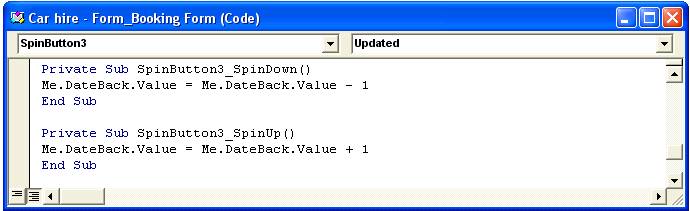
8. Save and close the VB Editor.